User requirements:
(1) Cover the whole house with wireless signal.
(2) Provide wired connections in 2 separate areas (up to 100 ft apart).
Equipment:
(1) Router 1 (used to connect to the modem) can be any router (wireless)
(2) Router 2 has to be DD-WRT compatible (Buffalo routers, e.g.)
Setup
The 2nd router can be set up as a wireless repeater, or wireless bridge.
As a repeater, the key points are:
- WAN IP: DHCP from router 1 (router 1 IP 192.168.1.1) - no need to specify
- LAN IP: On different subnet from router 1 (192.168.2.1)
- Enable DHCP for router 2 clients
- Physical interface: SSID = 1st router SSID
- Virtual interface: SSID = different SSID
- Set up wireless security on router 2
Detailed instructions: http://www.dd-wrt.com/wiki/index.php/Wlan_Repeater
(the figure below is for a repeater bridge)
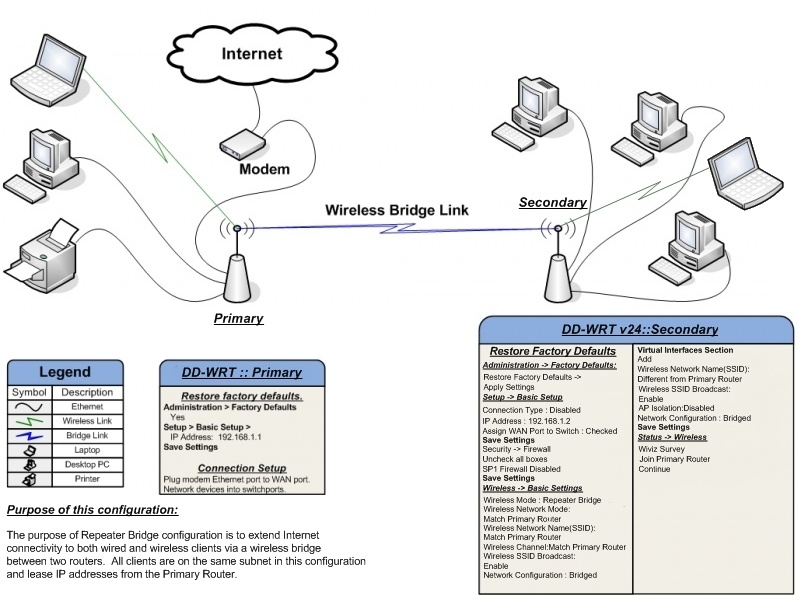
As a bridge, the key points are:
- WAN IP: 192.168.1.2 (static on router 1 subnet)
- LAN IP: router DHCP pass on
- Disable DHCP on router 2 (router 1 will do the work)
- SSID = 1st router SSID
- No wireless clients for router 2
