若有所思
音樂與時尚
正文
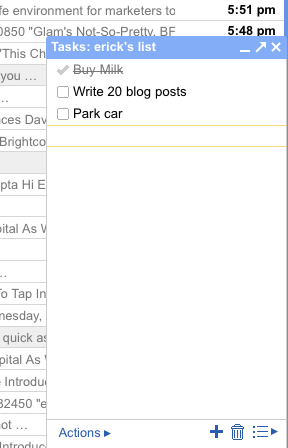
Someone at Google finally realized how helpful it would be to add a to-do list to Gmail. It is called “Tasks” and is now available in Gmail Labs (click on the beaker icon next to “Settings” on the upper right hand corner of Gmail). When you enable Tasks, it appears as a link in the left-hand column under Contacts. Click on the link and a box pops up in the lower right-hand corner like it does with Gtalk. You can add tasks, reorder them, cross out completed tasks, switch to a new list, or pop out the box to keep on your desktop.
It’s a simple feature, but really useful for people who find that they keep Gmail open all the time. In general, I’m not a big user of to-do lists. Not because I don’t need them (I do), but because they require that I open a separate application or go to a dedicated Website like Remember The Milk. In effect, I already use Gmail as my to-do list. When I need to remind myself of more than five tasks that I need to do, I simply email myself the list. This is not an ideal solution, especially if I’m looking for the list a few days after I send it.
Having a dedicated task manager inside Gmail is much better. And now you can turn any email into a task by selecting it as an action. You can also add a due date for each task. But what’s missing—and I’m actually surprised at this oversight—is the ability to share or e-mail these lists. And when you add a due date, it doesn’t add the task to your Google Calendar or even give you that option. Maybe adding those features is something the Gmail team can put on its own to-do list.
(Hat tip to TechCrunch reader Roy Pessis, who spotted this for us and sent in a a tip. Update: Here’s the Gmail blog post Update 2: Per the comments below, Remember the Milk has it own Gmail add-on).
評論
目前還沒有任何評論
登錄後才可評論.




